Bulk Close Calls
This topic relates to vFire Core 9.2.3, released in September 2015. You may also wish to view other new features, or the release notes in full.
The bulk close functionality allows closure of single or multiple records. In the 9.2.3 release, the bulk close functionality has been extended and enhanced.
- The bulk close function is now available for calls as well as requests and tasks. It appears on the following windows:
- Call Search
- Calls Outstanding
- Request Search
- Requests Outstanding (as per previous releases)
- Task Search
- Tasks Outstanding (as per previous releases)
- Permission to bulk close calls, requests and tasks is now controlled through security roles.
- There is a Bulk Close window in which Officers can specify closure details for calls and approvals.
Bulk Closing Records
Before you start
You must have the Bulk Close Calls checkbox selected in the Options tab of your IPK Management security role to bulk close calls.
You must have the Bulk Close Requests checkbox selected in the Requests tab of your Workflow Management Security Role to bulk close requests.
You must have the Bulk Close Tasks checkbox selected in the Tasks tab of your Workflow Management security role to bulk close tasks.
- Display the Search Results window or the Outstanding window. The Bulk Close button will appear if you have the correct permissions
 .
. - Select the record(s) you want to close.
- Select the
 on the toolbar.
on the toolbar. - The Bulk Close window will differ depending on whether you are bulk closing calls or approvals. The approval bulk close window remains unchanged from the previous version.
Use the Shift key to select consecutive records, or the Ctrl key to select non-consecutive.
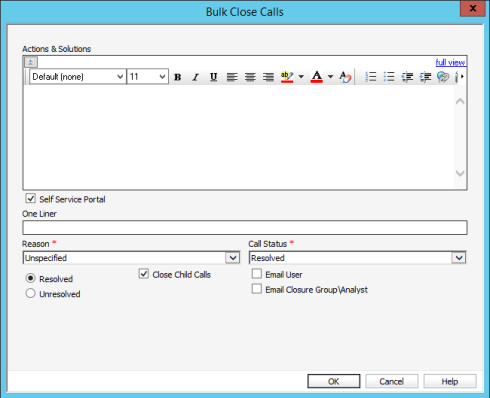
Options selected on the Bulk Close Calls window will be applied to all selected calls, as will text entered into Actions & Solutions, and One Liner. If Close Child Calls is selected, those options will also be applied to any child calls of the calls being bulk closed.
Calls that are bulk closed contain an entry in their history with an action type heading of Call Bulk Closed.