This topic relates to vFire Core 9.2.3, released in September 2015. You may also wish to view other new features, or the release notes in full.
Additional Statuses for CMDB Links and New CMDB Reports
New CMDB Link Statuses have been added in vFire Core 9.2.3 to provide improved visibility of the relationship between Config Items that are discovered through integration sources and/or authorized through workflow.
The new link statuses are Authorized, Not Authorized, Discovered, Not Discovered, Confirmed and Stale.
New CMDB Reports have been created that utilize these new statuses.
CMDB link statuses can be renamed by system administrators in the CMDB Link Status window, found in System Administration under the CMDB section.
The CMDB Link Details window contains three new fields: Discovery Status, Authorize Status, and Last Used. These fields are read-only and their values can only be defined through the Integration and Workflow modules. 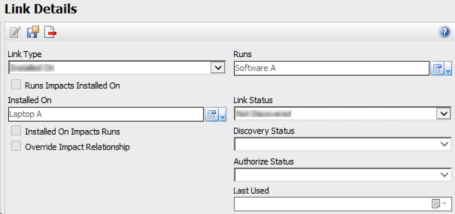
When these fields are populated with the statuses introduced in 9.2.3, the Link Status field is automatically updated as per the CMDB Link Status Matrix below.
The Link Status field is not read-only and a different value can be selected at any time. However, manually defined values may be overwritten by the matrix rules.
Population of the Discovery Status, Authorize Status, and Last Used fields is controlled through the Mapping Table available in both the Integration resource settings, and the Manage CMDB tasks of workflow templates. 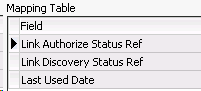
CMDB Link Status Matrix
This matrix outlines the values that automatically populate the Link Status field based on the combination of values in the Discovery Status and Authorize Status fields.
| Discovery Status | Authorize Status | Last Used | Link Status |
|---|---|---|---|
| Discovered | Authorized | (blank) | Confirmed |
| Discovered | Authorized | (older than 90 days) | Stale |
| Discovered | (blank) | n/a | Not Authorized |
| (blank) | Authorized | n/a | Not Discovered |
If the fields Discovery Status and Authorize Status contain values outside of those defined in the matrix, the Link Status field is not changed.
New CMDB Reports for Asset Management
New reports are available for Asset Management in the CMDB Reports section of the Reporting module.
| Report Name | Report Description |
|---|---|
| Governance | This report display a summary for each Software Product and Inventory item, showing transaction numbers (ordered, purchased, in use, etc.), environment numbers (authorized, installed, confirmed) and a list of devices associated with each as well as the owner of that device if known |
| Governance Summary | This report displays a summary for each Software Product and Inventory item, showing transaction numbers (ordered, purchased, in use, etc.) and environment numbers (authorized, installed, confirmed) in a tabulated form. |
| Usage Trend | This report provides details of asset management usage trend on Software Products and Inventory items. |