This topic relates to vFire Core 9.2.0, released in December 2014. You may also wish to view other new features, or the release notes in full.
Rebranding in vFire Core 9.2.0
Alemba has taken over the development of VMware Service Manager. Part of this transition involves the renaming and rebranding of the software. VMware Service Manager has become vFire and is now an Alemba software product.
The following represents the new naming conventions for the existing product interfaces.
| Previous Name | New Name |
|---|---|
|
VSM (main client) |
vFire Core |
|
VSM Customer Portal |
vFire Customer Portal |
|
VSM External Supplier Portal |
vFire External Supplier Portal |
|
VSM Catalog Portal |
vFire Catalog Portal |
|
VSM HTML Only |
vFire HTML Only |
|
VSM PDA |
vFire PDA |
The rebranding is consistent throughout the product suite and Alemba documentation, and is reflected in the login screens, help files and screen designs.

Within the vFire Core application the icons and logo have been updated, as illustrated overleaf.
The banner now looks as follows:

The vFire Catalog Portal looks like this:
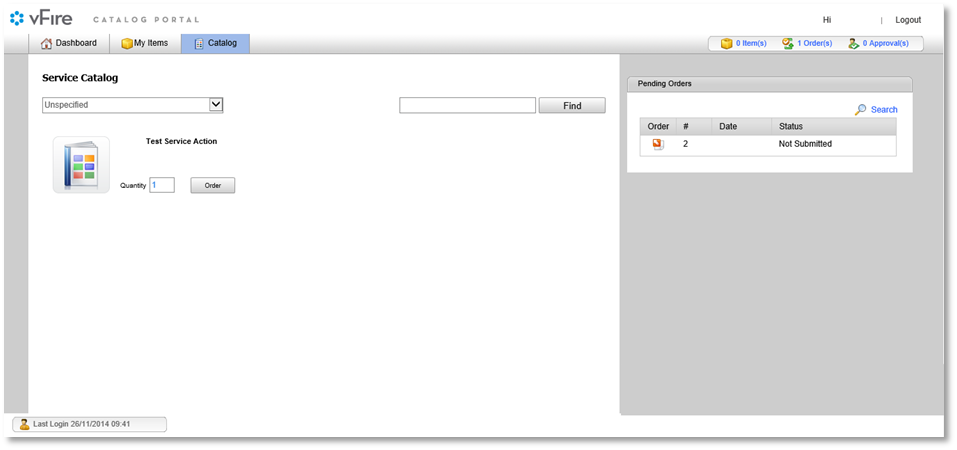
The vFire Customer Portal looks like this:
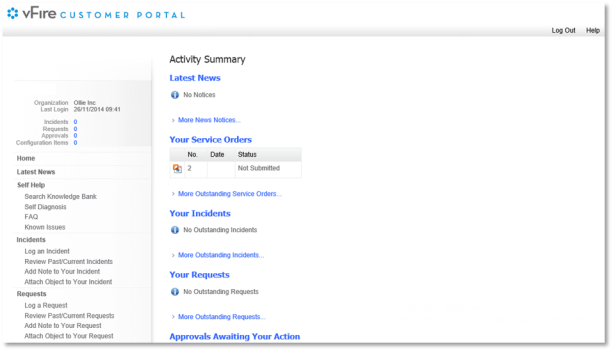
New URL
As part of the rebranding a new URL (or landing page) has been provided. You now have the option of browsing to a landing page ‘core.aspx’ instead of the old ‘servicemanager.aspx’ page.
Sample old URL:
http://myserver/systemname/servicemanager.aspx
Sample new URL:
http://myserver/systemname/core.aspx
FAQ
Will my old ‘ServiceManager.aspx’ URL Still work?
Yes, any existing URLs or links will still work the same as before the upgrade
Can the new ‘Core.aspx’ page have URL variations appended to it? (e.g. ‘core.aspx?lite’ for the Customer Portal)
Yes, any of the existing URL variations will work with the new ‘Core.aspx’ page.