This topic relates to vFire Core 9.2.0, released in December 2014. You may also wish to view other new features, or the release notes in full.
Incoming Email Settings
The options for reopening calls via incoming email have been modified in vFire Core 9.2.0. There were certain circumstances which the previous rules did not accommodate. Changes have been made to cover these scenarios.
A new IPK Group field has been added named If none then assign to IPK Group’. This is used in conjunction with each of the three On Reopen of Calls radio buttons (these are only activated once the Reopen Closed Calls checkbox is selected.
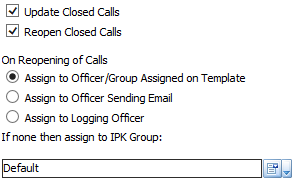
The functionality of these three options is described below.
| Option Name | Definition |
|
Assign to Officer/Group Assigned on Template |
Assign the reopened call to the group or officer specified in the template initially used to create the call. If the call was not logged via a Call Template or if it was used by a Call Template and the template does not have an officer or group assigned then the call is assigned to the IPK Group selected in the box below. This was previously named ‘Assign Officer/ Group on Template’. It has been renamed for clarity. |
| Assign to Officer Sending email |
Assigns the reopened call to the officer who sent the email. If the person sending the email was not an officer, the call is assigned to the IPK Group selected in the box below. |
|
Assign to Logging Officer |
Assigns the call to the officer who logged the call originally. The history entry for the reopen email is recorded in the name of the customer. If the call was not logged by an officer it is assigned to the IPK Group selected in the box below. This option was previously named ‘Assign to Default Logging Officer’. It has been renamed for clarity. |