This topic relates to vFire Core 9.2.2, released in June 2015. You may also wish to view other new features, or the release notes in full.
vFire System Statistics Tool
In order to facilitate troubleshooting and information sharing Alemba have introduced a vFire System Statistics Tool.
The tool will retrieve information about your system; including data sizes, server configuration, installed versions and so on.
The tool does not output any potentially sensitive data.
The vFire System Statistics tool is an executable file that is packaged as part of the vFire Core 9.2.2 install or patch upgrade tool. It is located in the root install directory, which is typically in one of the following locations:
C:\Program Files (x86)\Alemba\vFire
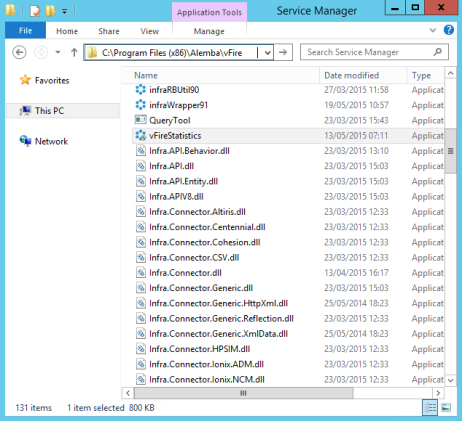
or C:\Program Files (x86)\VMware\Service Manager.
Running the System Statistics Tool
The vFire System Statistics Tool can be run from the root folder (either C:\Program Files (x86)\Alemba\vFire or C:\Program Files (x86)\VMware\Service Manager).
When you run it you will be asked for details of the database you wish to run it against and where you would like to store the output file.
Viewing the Output File
The output file displays the information gathered and the query used to gather it.
Select a heading to view the output and select View Source to see the query.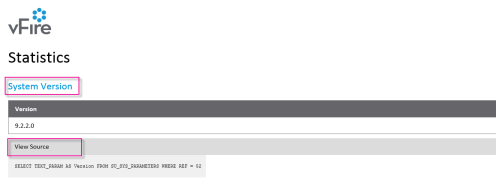
FAQ
Can I run this tool against an earlier version of vFire Core?
Yes, the tool is backward compatible.
Can I use this tool on my Oracle Database?
Yes, the vFire System Statistics Tool can be run against a SQL or Oracle database.
When can I run the System Statistics Tool?
The tool can be run at any time providing you with a snapshot of information.