Change Labels
This feature is only available on SQL systems.
You can now use Designer to configure fields and buttons that are displayed in vFire Self Service, making your Self Service portal even more configurable to meet your organization's needs.
When you access Designer, you will find a range of Portal Screens for the different entity types in the Find a Screen tab. You will also find a Self Service Portal option.
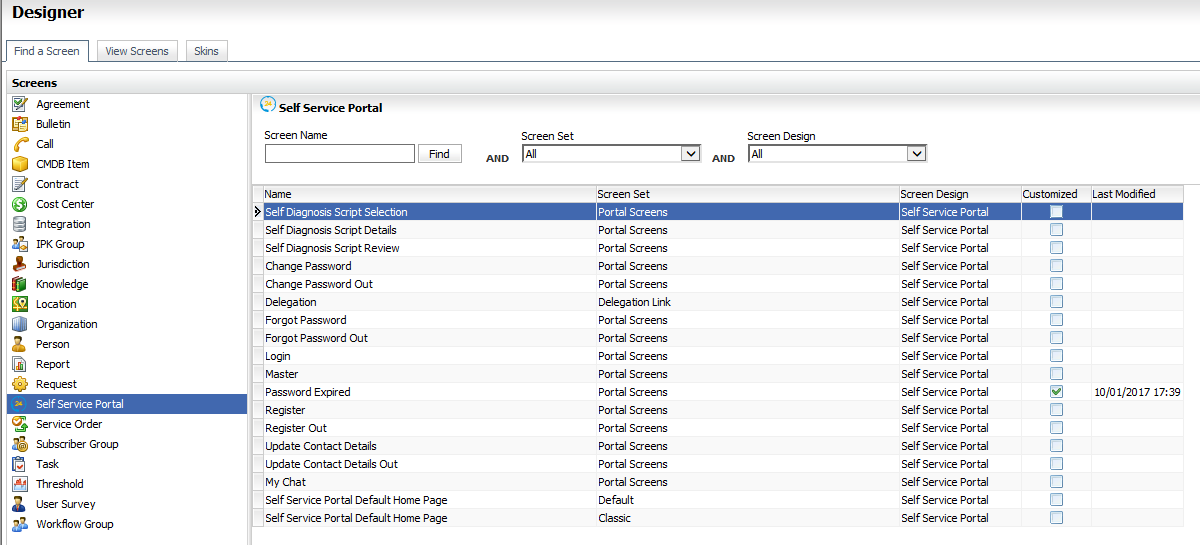
You can select any of the listed screens to view the layout and fields contained within it, and configure the field labels as you would anywhere else in the system. You can also add tooltips, and hide fields, so that they are not visible in the portal.
See Configuring Fieldsand Configuring Button Labels for more details.