Suggested Knowledge in the Self Service Portal
Suggested Knowledge promotes knowledge articles to users during call logging to achieve faster solutions for users and reduced workload for the Service Desk.
Turn on Suggested Knowledge in System Administration to display relevant knowledge articles to users while they complete call submission forms in the Self Service Portal. The list of displayed knowledge articles is based on the data entered into the submission form fields, with the most relevant articles at the top. Users can review suggested knowledge article details without leaving the submission form. If the article solves the issue they can acknowledge this by pressing  . This action increments the Help Factor rating of the knowledge article, and automatically closes the call they were logging.
. This action increments the Help Factor rating of the knowledge article, and automatically closes the call they were logging.
Suggested Knowledge is only visible to users with portal role permissions to search knowledge, and adheres to the same security applied to Knowledge Searches in the portal.
Suggested Knowledge is only available on call submission forms accessed from Log a Call and Self Diagnosis.
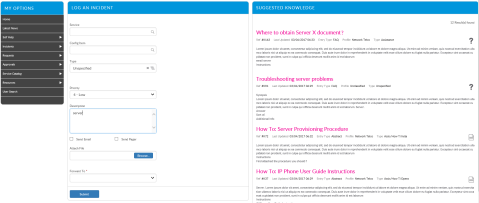
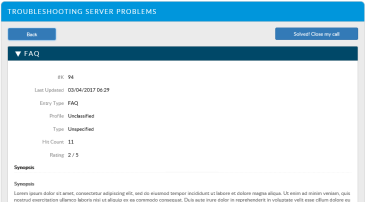
Suggested Knowledge Articles
The twenty (20) most relevant articles are returned in Suggested Knowledge.
Knowledge articles are displayed in the Suggested Knowledge widget if they contain text matching the text entered into the call submission form's Description field. If the Description field is unpopulated, then the matching is performed on the Type, Service, and Config Item fields. If there is no data populating any of the four standard fields, no knowledge articles are returned in Suggested Knowledge.
When matching on Description field, knowledge articles are returned which contain any words specified in the submission form's Description field, not necessarily in the same order. This does not include an exact phrase search. Nor will it retrieve text that has another form of the word or a synonym. For example, if entering “Join”, it will not retrieve “Joined” as a match.
Acknowledging a knowledge article is helpful
Knowledge articles in the Self Service Portal contain a 'help factor' button which enables users to acknowledge the article solved their issue or answered their question. The label of the 'help factor' can be changed in Designer and allows for a different label when the knowledge article is viewed from Suggested Knowledge (where users are logging incidents) and from Knowledge Search (where users are searching for answers to questions).
The default labels for the 'help factor' buttons are:
| Solved! Close my call | in knowledge articles accessed from Suggested Knowledge widget in the Self Service Portal. |
| This was useful | in knowledge articles accessed from Knowledge Search in the Self Service Portal. |
When these buttons are used, the Help Factor rating of the knowledge article increases.
Help Factor Ratings
The Help Factor rating of knowledge articles is increased when the following actions are performed:

|
Button press on knowledge articles in the Suggested Knowledge widget on submission forms in the Self Service Portal. |

|
Button press on knowledge articles opened from Knowledge Search in the Self Service Portal. |
 (Resolve Call) (Resolve Call) |
Button press:
|
The Help Factor rating of a knowledge article is visible in the Info Panel of each knowledge article. This value represents the number of times that knowledge article deflected a call in the Self Service Portal or was used to resolve a call by the service desk.
Knowledge Reports
Track and report on the effectiveness of your Knowledge Base for solving and deflecting calls with the Knowledge Effectiveness Reports available under the Knowledge section in Reporting.
These reports display data collected from:
- Calls resolved by analysts pressing
 on knowledge articles in the Matching Panel of calls in vFire Core
on knowledge articles in the Matching Panel of calls in vFire Core - Calls resolved by analysts pressing
 on knowledge articles in the Linked Knowledge Articles window of calls in vFire Core
on knowledge articles in the Linked Knowledge Articles window of calls in vFire Core - Calls resolved by users pressing
 on knowledge articles in the Suggested Knowledge widget on submission forms in the Self Service Portal
on knowledge articles in the Suggested Knowledge widget on submission forms in the Self Service Portal - Calls deflected by users pressing
 on knowledge articles opened from Knowledge Search in the Self Service Portal.
on knowledge articles opened from Knowledge Search in the Self Service Portal.
Configuring Suggested Knowledge
| Turn on 'Suggested Knowledge' | Select the On Call Logging checkbox under the Suggested Knowledge section in Self Service Portal Settings in System Admin to display the Suggested Knowledge widget while users are logging calls in the Self Service Portal. This displays Suggested Knowledge on call submission forms opened from 'Log a Call' and from 'Self Diagnosis'. |
| Configure 'Knowledge Review' Screens |
Use Designer to personalize the Knowledge Review screens for your Self Service Portal. Options include the 'help factor' buttons which allow changing button Title, Tooltip, and Hidden settings. The Self Service Portal Knowledge Review screens contain two 'help factor' buttons and a thank you message field, all of which can be configured. |
| Define 'Call Closure Field Values' |
When portal users press These calls do not trigger User Surveys, IPK Workflow Rules, automated emails, or Call Closure Rules. |
Calls Closed from Suggested Knowledge
When users press  , the following happens:
, the following happens:
- The call is submitted and automatically closed.
- Mandatory fields are ignored.
- The user is presented with a screen notifying them the call was submitted and closed, and the details of the call.
- The Closure Reason and Closure Status fields of the call are populated according to the values defined in the Call Resolution By Knowledge section of IPK Settings in System Admin.
- Closure Rules (such as Closure Groups) defined in IPK Settings (Partitioned) in System Admin are not applied. The call is closed immediately as 'Closed/Resolved'.
- IPK Workflow Rule Notifications, Assignments, Forums, and Requests are not applied.
- SLA Agreements, Outages, and Reminders are not applied.
- User Surveys are not generated.
Call Searches
Calls closed by Suggested Knowledge are excluded, by default, from call searches in vFire Core and standard IPK and Incident reports.
To include these calls in call search results and IPK and Incident reports, select the check box Include Suggested Knowledge Calls, which is on the Call Search Criteria pane and in the Call Criteria section of reports, respectively.