This topic relates to the Nano interface.
Nano provides multiple methods for closing a request:
- From the Request Details window
- From the Request Search and Request Outstanding windows
When closing requests from the Search or Outstanding windows you must complete the Request Close window. Also, you can select and close multiple requests in one action.
Before you start
To view requests Workflow Analyst must be selected in the Shared tab of your Workflow Management Security Role.
- Display the Request Close window using one of these methods:
- From the results table, select one or more requests, then right-click on the request(s) and select
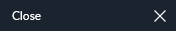 .
. - From the Kanban layout, drag the request to a column with the closure status.
You must have Request Bulk Close enabled in your Workflow Management Security Role.
The selected status must have the Close setting enabled in System Admin Request Completion Statuses.
- Complete the details.
| Note | Enter your text for the note. Standard formatting options are available. |
| Visible in Self Service Portal | Select to make your comments visible in the Self Service Portal. Deselect to only display your comments to analysts in ASM Core and Nano. |
| Security | Select a security profile to allow only analysts with that security profile to see your notes in the work item history in ASM Core or Nano. You can only see the security profiles to which you have access. If you do not have access to any security profiles, this field is not displayed. |
| Password | Enter your password, if required. |
select  to save the changes and close the window.
to save the changes and close the window.
select  to cancel the changes and close the window.
to cancel the changes and close the window.
select  to authorize the request. This option is available on unauthorized requests.
to authorize the request. This option is available on unauthorized requests.
select  to reject the request. This option is available on unauthorized requests.
to reject the request. This option is available on unauthorized requests.