Managing Events
In ITIL, an event is defined as a change of state which has significance for the management of a configuration item or IT service. It can also refer to an alert or notification created by any IT service, configuration item or monitoring tool.
vFire Core can easily handle events received from external systems such as network discovery tools and root cause analysis applications to provide an end-to-end Event Management solution.
Alerts generated by a network discovery tool monitoring the IT infrastructure, for example, can result in the automatic logging of a call within vFire Core and the appropriate routing of that call for resolution. The closure of that call within vFire Core can in turn update the status of the corresponding alert in the external application.
About Event Transactions
In reality, it is the connector – not the external system itself – that sends alerts and updates to vFire after polling the external system. These alerts are called transactions. They can be of the following types:
| Transaction | Type |
|---|---|
| RECEIVE (incoming transaction only) | An event is sent from an external system to vFire. vFire receives this event and may log a call or request as a result of it |
| ACKNOWLEDGE (outgoing transaction only) | vFire sends a transaction to an external system acknowledging that the event originally sent by the external application has been received |
| NOTIFY (both incoming and outgoing transaction) | This event occurs after a call or request within vFire has been logged due to an event sent from an external system. It can be sent both by vFire and the external system. This transaction is sent from vFire to the external system when an analyst adds a note to the call or request logged as a result of the initial event. When sent from the external system, this transaction will either add a note to the call or request in vFire or be ignored, depending on the settings configured at the level of the event mapping details. |
| UPDATE (both incoming and outgoing transaction) | This event occurs after a call or request within vFire has been logged due to an event sent from an external system. It can be sent both by vFire and the external system. This transaction is sent from vFire to the external system when an analyst updates the call or request by actioning the call or request, that is, by forwarding it internally or externally, deferring it or saving it to the database. When sent from the external system, this transaction will either update the call or request field values, add a note to the call or request or be ignored, depending on the settings configured at the level of the event mapping details. |
| RESOLVE (incoming transaction only) | This transaction occurs when the event has been resolved in the external system. The external system sends this transaction to inform vFire of the resolution of the issue. Depending on the settings configured at the level of the event mapping details, this transaction will either physically close the call or request in vFire, add a note to the call or request, or be ignored. |
| DELETE (incoming transaction only) | This event occurs when the event is no longer valid in the external system (for example, the root cause alert that was sent originally has been superseded by a more accurate root cause with 90% certainty). The external system sends this transaction to inform vFire that the even is no longer valid. Depending on the settings configured at the level of the event mapping details, this transaction will either physically close the call or request in vFire, add a note to the call or request, or be ignored. |
| CLEAR (outgoing transaction only) | This event occurs when vFire has closed the call or request. vFire sends this transaction to inform the external system of the call or request closure. |
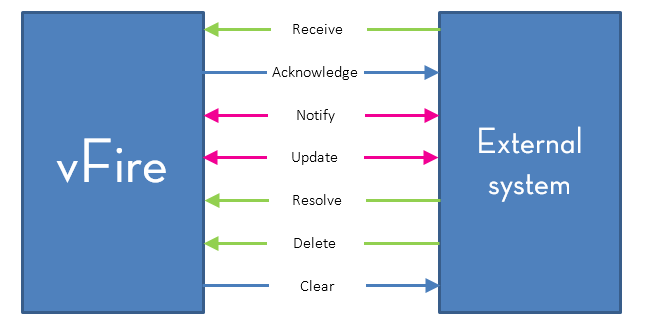
The following information is included in any incoming or outgoing transaction:
- The reference of the event in the external system
- The reference of the call or request logged as a result of the event (if already logged)
- An Acknowledge or Not acknowledge flag
- The details of the transaction, such as field values and notes
This flag is not the same as the ACKNOWLEDGE transaction described above
When vFire Core receives an event transaction, various actions are performed in the vFire Core system based on the transaction type and the event type mapping applied to the event.
Viewing Event Transactions from a Call, Request, or Task
If the call or request was logged through an event, the Events option appears on the explorer pane of the Call Details or Request Details window. You can use this explorer option to manage the event transactions. It also appears on the Task Details explorer pane, so that you can view events at the level of the task.
Acknowledging an Event
If the system administrator has configured the outgoing transaction rule (when configuring inbound actions and configuring outbound actions) so that acknowledgment of an event must be done manually for a particular event mapping, a message is displayed on the Details window of the call or request logged as a result of the event.
This message displays if the acknowledge transaction has not yet been set to the external system (source) for this event. The analyst can send the acknowledge transaction from the call or request details window.